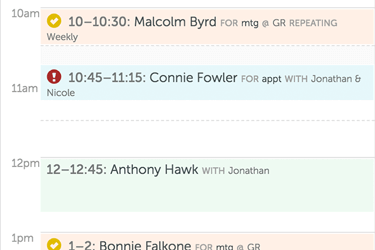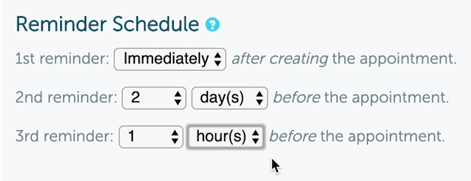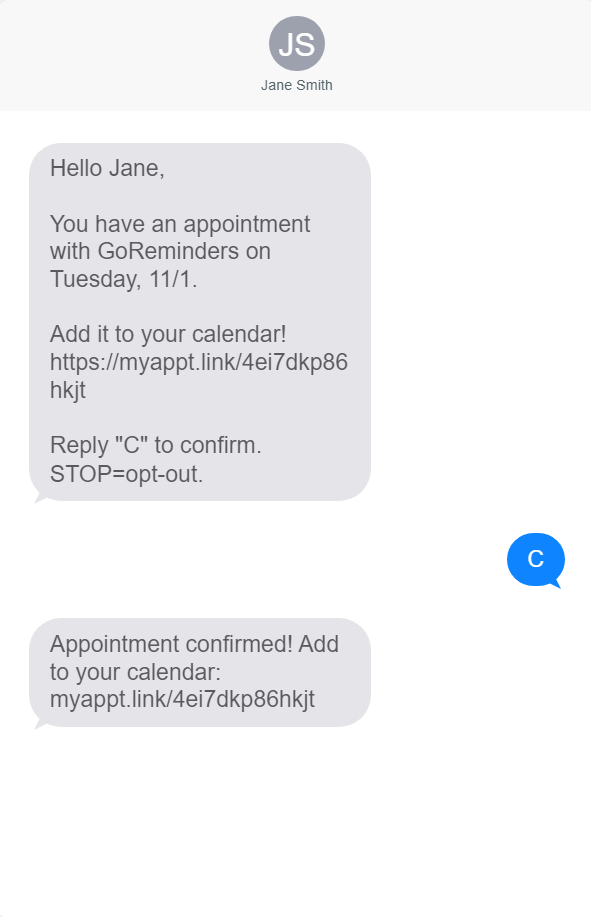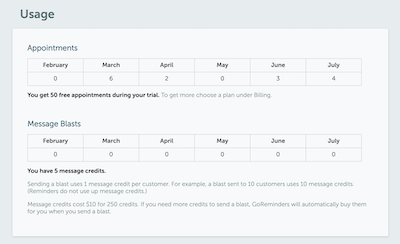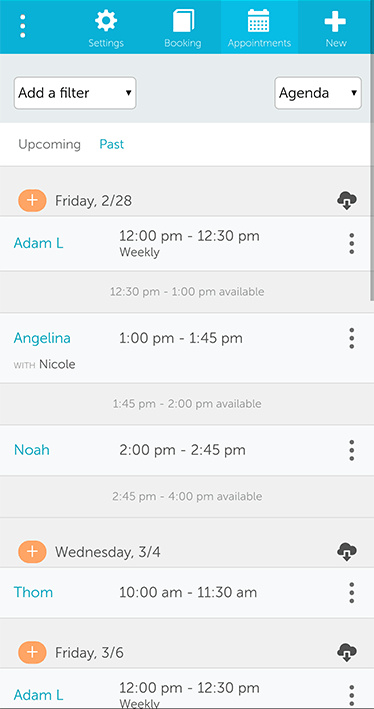Custom Schedule & Messages for Your Calendar Reminders
Our calendar app with text reminders will automatically remind your clients at the right time so they don’t forget to show up. Your customers can reply C to confirm appointments or R to reschedule, or X to cancel. These are all optional, and you can choose to only allow your clients to confirm (and not cancel/reschedule) if you would like.
You can completely customize the reminder message to whatever fits your business, or you can keep the format we set you up with. You can even send different messages at different times if you want.
For example, when you enter each appointment in the system, GoReminders can send a calendar text reminder like this:
“Your {{Service}} appointment has been confirmed for {{Time}} on {{Date}}!”
And then a day before the appointment, our calendar app can automatically send out an email calendar reminder like this:
“Reminder: You have an appointment for {{Service}} at {{Location}} with {{Staff Name}} at {{Time}} tomorrow ({{Day Name}}). See you then!”