Fewer clients saying they forgot their appointment! Which means that we don’t have holes in our schedule that we could have used for another client, had we known ahead of time that they would need to cancel or simply not show.
Try GoReminders free (no credit card needed)

Let’s face it: you didn’t start a business or side hustle because you wanted to spend all your time scheduling appointments and sending out text and email reminders.
It definitely wasn’t in your vision statement to wait around for clients to cancel or reschedule at the last minute, costing you both time and revenue.
You don’t really have time for that. Instead, you would probably rather be spending time doing what you do best — taking care of your customers.
The good news is that convenient, intuitive booking and client management are possible with the right scheduling tools. We’ve scoured the internet to identify the top 5 scheduling apps that businesses are using to automate their bookings, allowing them to focus on taking care of clients and increasing revenue.
Selecting the best scheduling app for your business will be a unique challenge. That said, there are several common traits shared by many of the best scheduling apps on the market. When looking at your options, it’s important to look past the marketing hype and focus on the fundamentals of each platform and its approach to scheduling.
To come up with this comprehensive ranking, our team judged dozens of scheduling apps against the following criteria:
You shouldn’t need to get a software engineering degree to figure out how to use a scheduling platform. The best scheduling apps will only require a small learning curve to get started, especially when they’re built for small teams or solo operators. Intuitive UI design enhances the user experience and will help you get to work booking appointments right away. We eliminated several apps from our list based on this premise. While they had powerful features, their layouts and overall user experience designs were clunky and inefficient. You don’t want to get lost in too many settings you don’t need.
If you’re a small to medium-sized business, having a scheduling application that runs as a standalone product may be the best choice for you. For those just starting out, it may be ideal to have your client management, payment processing, and scheduling all housed within the same ecosystem.
However, if you’ve already gone all-in with a Client Management System (CMS) or payment processor, you may not want the headache of starting from scratch with a new system. You may also need more robust tools to build your ultimate setup. That’s where integrations are vitally important — they provide users the flexibility to bridge data between their scheduling app and other third-party applications like MailChimp, Salesforce, Stripe, Hootsuite, etc.
Customization is another factor in this decision. Although workflow concessions are required even when using the best apps, users should never feel the need to bend over backwards to accommodate a platform. It should be the other way around. With this list, we picked well-designed solutions that provide robust customization without overcomplicating the overall user experience.
Scheduling apps with a strong set of automation features can feel like the equivalent of having an army of personal assistants. When done elegantly, automation can produce an efficient client experience that is also warm and inviting.
The best scheduling apps will have plenty of message templates and setup tutorials so users don’t have to struggle to set up common automation workflows. The best scheduling apps do a great job of integrating automation across multiple communication channels (i.e. email, text, and social) to save you time across your entire scheduling and messaging workflow.
It’s important to make sure you’re paying for value, not unnecessary bells and whistles. A simple way to quantify the value of a scheduling tool is by defining what is most vital or stressful to perform in your current workflow. From there, you can sift through the different options and create a short list of scheduling apps that will address those needs (or at least lighten your workload).
With pricing, look for scheduling apps that can give you at least 5x return on investment with its tools and features. As an example, let’s say your scheduling app costs two hundred dollars a month. Its product should be able to yield at least an additional thousand dollars in increased bookings, decreased no-show appointments, and/or wasted labor hours per month. If it’s not providing that value to your business, consider a different tool.
The best scheduling apps will be able to accommodate your needs as your business grows. While it’s a good idea to find a solution that is easy to use and has an understandable interface, make sure it’s because of great design and not a limited feature set. Finding the right scheduling app for your needs can mean less wasted hours and increased revenue. It’s vital to take your business’s needs into account when selecting one to use.
The factors above are a great start toward making the right scheduling app decision for your company. Let’s look at the top 5 best scheduling apps on the market that meet these criteria:
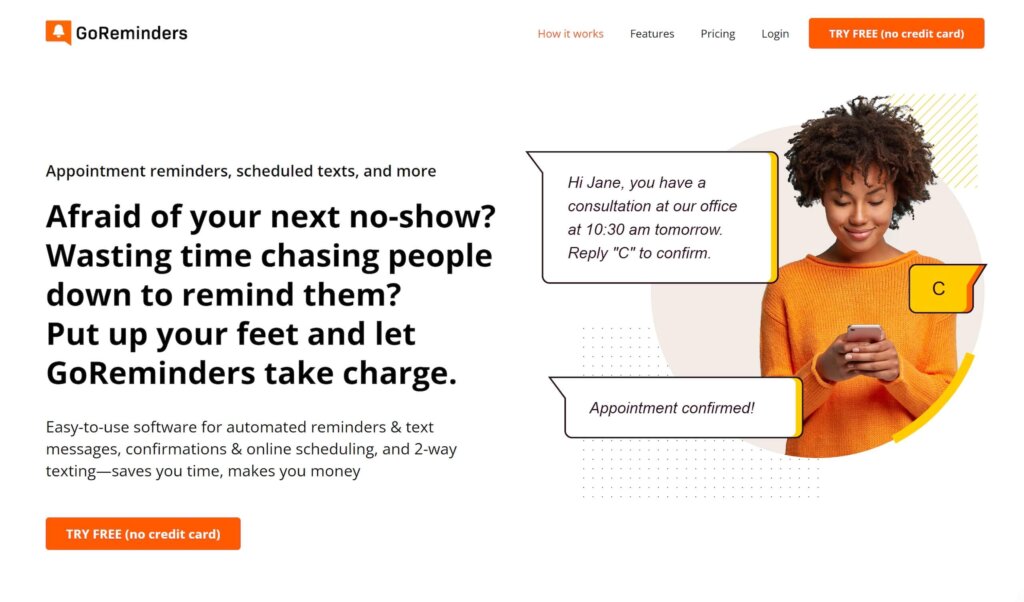
The problems facing client and service-based businesses are vast. Left unaddressed, issues like no-shows, chasing down customers, forgotten reminders and wasted time can soon leave you feeling out of control. At GoReminders, we understand the struggle. We developed our software to solve these problems in our own businesses.
GoReminders tops this list because of its intuitive, effective approach to addressing these problems. It’s great for small businesses while also accommodating large companies like Aflac and Equinox with ease.
One thing you’ll notice immediately is our organic approach to automation and client care. A lot of scheduling solutions are too formulaic and lack many customization features. With GoReminders, we aim to provide the easiest way for businesses to build personalized client experiences that nurture and guide them through the appointment process. Our customers agree, and they use GoReminders to foster significant gains in revenue and productivity regardless of industry.
The best scheduling apps handle the mundane and the uncomfortable tasks on your behalf. With GoReminders, owners can focus on servicing their customers while leaving tedious tasks like scheduling and sending appointment reminders, up to us. In the area of growth, GoReminders’ actionable, data-driven insights about scheduling patterns can be a game changer for many businesses. These reports track a variety of statistics to show you what’s happening in your business and reveal new opportunities to optimize your scheduling workflow.
GoReminders also has great customer service. Our team is readily available to help you and your team make the best use of all the features GoReminders has to offer.
GoReminders is a superb option for a wide range of businesses. It shines in environments where client-facing operations are crucial. That said, it is not ideal for large corporate teams looking to manage shifts for their employees (e.g. factories with large workforces).
GoReminders packs an impressive array of features into an accessible pricing model. You choose to pay monthly or get two months free with a yearly subscription. There are three tiers based on what features your business needs:
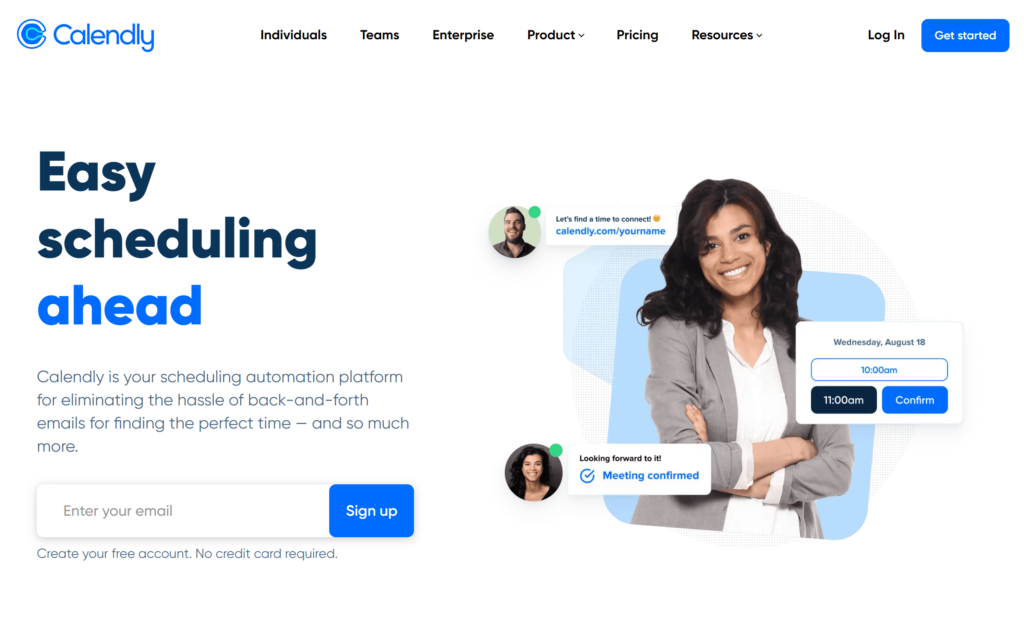
Calendly is a simple scheduling app that’s been utilized by over ten million users worldwide. It’s a good solution for newbies and entry-level users that also boasts an impressive roster of large clients that include Dropbox and eBay. Calendly tries to simplify meeting scheduling with colleagues and clients, with a strong emphasis on driving sales and revenue.
Although users in service-based industries can use Calendly, its feature set shines in nurturing client relationships and closing sales. It sees scheduling as a competitive advantage that businesses can use to snag high value meetings and close more deals.
The key to success on this platform is understanding how to use their automation to reduce scheduling friction. While it does admirably with basic features like meeting reminders and follow-up workflows, it’s definitely optimized for long sales pipelines that involve follow-up meetings and ongoing communication across several teams. For this reason, it’s best suited for large corporations looking to manage internal meetings or sales workflows.
One thing we noticed about Calendly is its strong basic features that people new to scheduling apps can easily use. However, it has a steep learning curve when users transition to the more robust tools on offer. Integrating this into a sales pipeline will require a significant time and learning investment with constant refinement over a longer period.
We also noticed a lot of bold claims in their marketing. Keep in mind that while many of these outcomes are possible with the software, this relies heavily on the expertise of the user and the execution of their automation workflows.
This scheduling platform has a vast features list that rivals the best in the industry. With that said, it’s a bit of an overkill for businesses that simply want to nurture clients and simplify their scheduling. Calendly is more suited for large businesses with complex sales pipelines that require collaboration from multiple people across different teams.
Calendly has multiple pricing levels to fit a wide range of users. The Basic plan is free and provides core features that, while limited, cover many standard scheduling needs. Paid plans are priced out according to the number of invitations your team will need to send out:
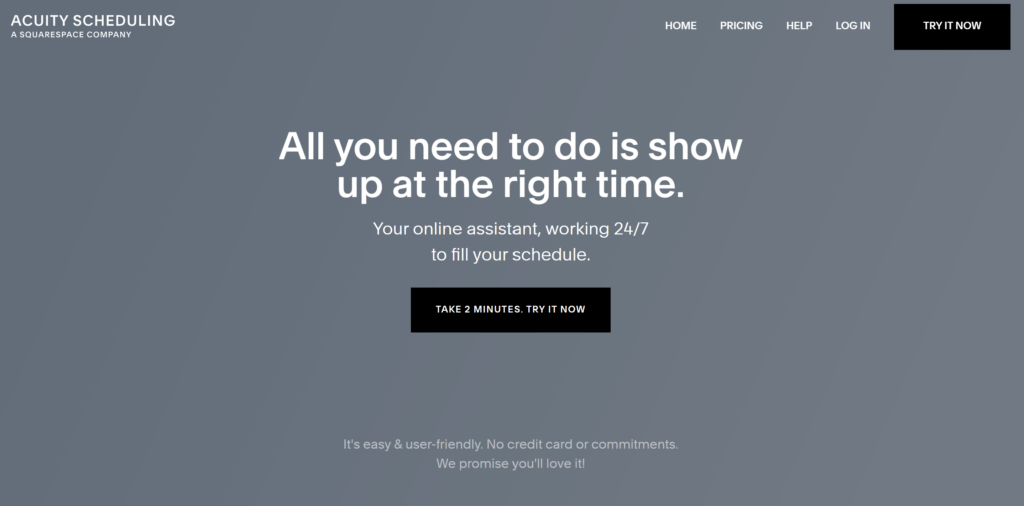
The goal of Acuity Scheduling is to give users everything they need to make scheduling easier. In most areas, they fulfill this promise. This scheduling app has essential features like online booking, self-service cancellations and rescheduling as well as payment processing integrations. It’s also owned by Squarespace, which makes it easy for those already using Squarespace to integrate their website with Acuity’s scheduling platform.
Acuity takes a minimalistic approach to online scheduling. From the design of their forms to the backend dashboard, it’s designed to be a reliable solution for several customer types. Although this approach is great for users new to using scheduling apps, its simplicity and lack of integrations make it less than ideal for power users with more multifaceted needs.
Acuity is a solid scheduling app that does the basics exceptionally well. But since it’s essentially a feature of Squarespace, people who don’t already use the website platform may find it difficult to set up. While it has several integrations, it’s not robust enough for large corporations or sales teams.
Acuity may not be a great fit for businesses scaling at a fast pace that will eventually require CRMs (like Salesforce). The software shows its limitations once you grow beyond five employees and a couple of locations.
The cost of Acuity Scheduling is on the higher side, which may be surprising given its limited features. However, they do offer a 7-day free trial.
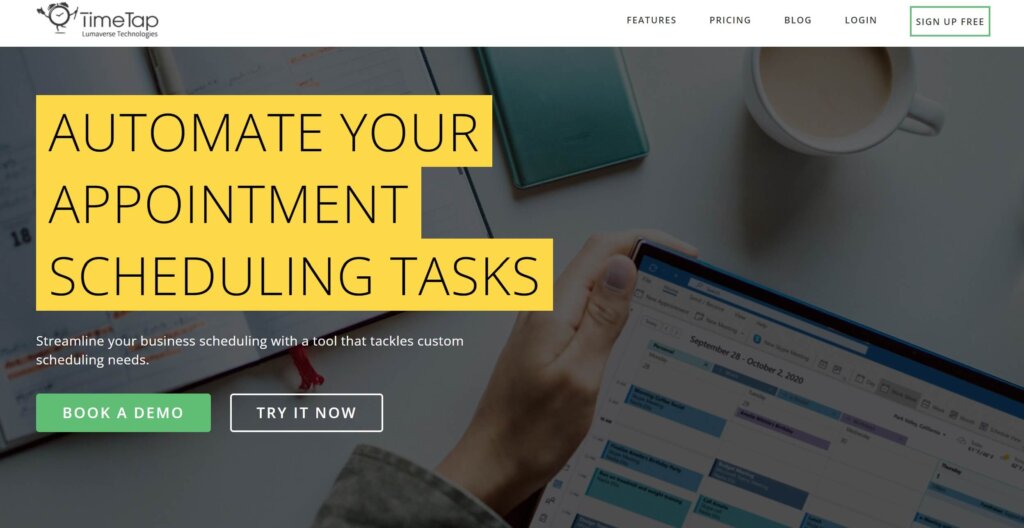
TimeTap prides itself on its ability to make complicated appointment scheduling (and all its headaches) simple and streamlined. Neat features like the Automated Waitlist, Travel Time Calculator, and basic CRM make TimeTap a unique proposition for startups and small businesses. Its philosophy of effortless scheduling shines through in their thoughtful approach to scheduling automation.
Many scheduling apps will cap usage or charge extra once you exceed a certain threshold of clients or appointments. TimeTap’s plans include unlimited appointment booking, clients, and services with no upsell. It’s one of the few scheduling apps at this price point that manages employee schedules exceptionally well.
Keep in mind that TimeTap’s strengths can also be a weakness. Initial setup for this platform is not for the faint of heart. The build-out of the automation workflow can take an incredible amount of time due to its robust customization abilities.
While testing, we were impressed by the vast amount of integrations. Being able to loop in third party apps like Salesforce makes it very scalable over time. While this can be a good thing, it may not be a good fit for users new to client scheduling apps. It’s also overkill for solo operators that only have one location.
We appreciate TimeTap’s commitment to providing access to unlimited appointments and clients in all of its paid plans. However, the pricing can be a bit complex. Here’s a closer look at TimeTap’s pricing structure:
The Professional tier has a split pricing structure determined by whether or not you are a solo provider or need the software for your team. While you can unlock several useful features with this tier, you won’t be able to have a dedicated text number for appointment reminders (which may cause problems when messaging customers).
The Business tier also has split pricing based on solo or team usage. With this tier, users can basically unlock everything TimeTap has to offer.
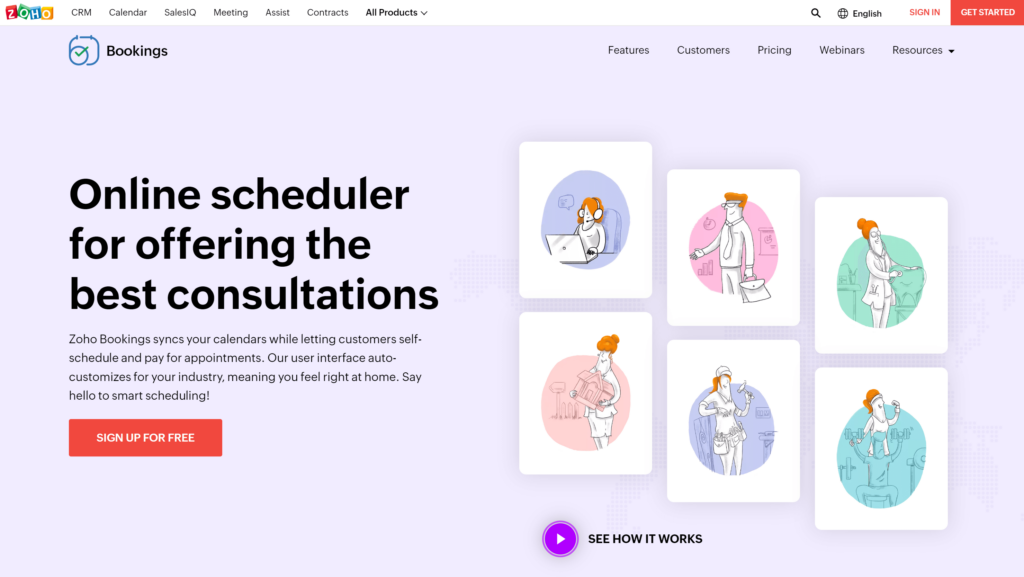
In some situations, you just need a free solution that can help organize your client meetings more effectively. Zoho Bookings’ free plan is quite limited, but gives users the essentials like scheduling, reminders and calendar syncing. They aren’t the only free plan on the market. But we like Zoho because they feature the fewest limitations of basic functions in this tier.
Zoho does a lot of things right, but users may report challenges because many of their paid tools are highly industry-specific and not easily customized.
While Zoho’s free plan is one of the best in the industry, its paid plans lack the impressive tools and customization of its competitors (especially GoReminders and Calendly). Zoho may not be ideal for businesses that require a lot of integrations or comprehensive automation workflows to complete their daily work.
While many users opt for the free plan, Zoho’s premium plan is the most popular at eight dollars per staff member per month. Here’s a closer look:
As you can see from this roundup, there is no shortage of scheduling options on the market. If you’re still unsure how to select the best scheduling app for your needs, let’s go over some things to keep in mind while shopping around.
This is very important for solo operators and small businesses. It’s essential to determine the extent of your skills and capacity to set up and manage an online scheduling system. Booking a service purely because it has the most features isn’t always wise. Go with a scheduling app that hits the perfect balance between features and manageability.
Scheduling apps can solve a world of headaches. However, be sure to opt for a scheduling solution that can continue to help as you grow. To help with this, define your short- and long-term goals and compare them with the ideal use case for each software product you consider.
Not all features are important to your business’s structure or products. You’ll want to make a list of the most important features you need from the system and use that as the initial criteria to build your shortlist of options.
Will you need integrations with programs like Salesforce and Zoom? Are you currently using other software that will need to be integrated with your future scheduling platform? Be sure that you’ll be able to connect your existing services with the scheduling app of your choice (or search for a program that can take over the current system’s capabilities).
All the apps featured in this top five list have their own strengths and weaknesses. With enough research, you’ll find a great option that meets the needs of your growing business. If you’re still on the fence, a great way to decide which scheduling app is right for you is to just try one out. It’s sometimes hard to know what will work for you and your team until you run with one solution and see how well it meets your needs.
If you want to try a phenomenal scheduling app, check out GoReminders’ free trial! It’s ideal for small to medium-sized businesses who want an easy-to-use scheduling and appointment reminder platform. Check it out and see the instant value for yourself!
Fewer clients saying they forgot their appointment! Which means that we don’t have holes in our schedule that we could have used for another client, had we known ahead of time that they would need to cancel or simply not show.
Mary Carrara-Hay, Crossroads Counseling Solutions
We purchased GoReminders in order to have the ability to contact our clients for reminders of appointments. We have seen a decrease in missed appointments. In today's world most clients use their cell phones for scheduling. This program allows us to notify and remind without having to use employee hours to personally phone them. The system is easy to use and is constantly upgrading to make the process more streamlined. Iwouldrecommendthisprogramforanybusinesthatusesappointments.
Debra Daly-Maddox, Cooksey & Cooksey Law Office
My clients absolutely love it! They love getting their reminder 24 hours before their appointment and they're reassured that I'm coming the next day. It saves me time driving to people's houses and not having them there and it saves me money. I can change appointments if I have to and I'm always booked! I really appreciate GoReminders. It's a great service!
Jessica, Jessica’s Beauty Service
Hands down it has made a 100% difference in business and show ratios. The best feature that has helped is having it linked straight to my Google calendar and giving my clients the option to confirm (their appointments). Integrating my Zoom link has been a tremendous asset. I'm super grateful that we have this app!
Jennifer Baines, Baines Insurance Agency
Try GoReminders free (no credit card needed)
Get set up in 30 seconds. No credit card needed.
Get set up in 30 seconds. No credit card needed.
