GoReminders offers easy-to-use appointment reminder software for small businesses. Send personalized emails, text messages, or both — even while you’re sleeping. It’s the perfect appointment management software, and you can set it up in just a few seconds.
Try GoReminders free (no credit card needed)

Managing appointments is critical for small businesses in appointment-based fields like beauty, finance, healthcare, and real estate. No-shows and last-minute cancellations are terrible for productivity and profits. Luckily, there’s a solution.
Automated appointment reminder software allows small businesses to send email or text reminders, adapt scheduling for client needs, and offer online booking — all from the same app.
At GoReminders, we know the value of software that does exactly what you need at a price that makes sense. But with so many tools on the market, it can be hard to choose. That’s why we’ve reviewed the top eight appointment reminder apps to help small business owners like you find the best fit, no matter your industry.
| Software | Starting Price | Description |
| 1. GoReminders | $30/month | User-friendly, customizable SMS and email reminders designed to reduce no-shows — plus mass texting, booking forms, calendar integrations, and more. Fast yet flexible setup makes it ideal for small businesses. |
| 2. Schedulicity | $34.99/month | Small-business-focused tool with class management, payments, and a marketplace. Simple pricing — one price unlocks all features for one user only. Extra users are $10 per month each. |
| 3. Appointment Reminder | $29/month | Multi-channel reminders (text, email, and voice) with basic calendar integration. Simple and effective, yet it lacks mobile app support and detailed reporting. |
| 4. Acuity Scheduling | $20/month | Squarespace-backed tool with virtual meeting and website integrations. Offers extensive customization but has a steeper learning curve; higher tiers unlock text reminders. |
| 5. Square Appointments | Free (1 location only) | Ideal for businesses using Square POS. It unifies payments, reminders, and communication. Paid plans ($29/month and up) add calendar sync and resource management. |
| 6. Setmore | Free (up to 4 users only) | Accessible scheduling tool with generous features in the free plan. Paid plans ($12/month) add SMS reminders; HIPAA compliance available in the Team plan. |
| 7. Vagaro | $30/month (1 user only) | Scalable option for beauty, wellness, and fitness sectors, offering payroll and time tracking. Extra fees apply for two-way texting and visibility boosts in the marketplace. |
| 8. Apptoto | $39/month (3 users, 450 credits) | Customizable with two-way SMS and strong integration options like Salesforce. Message credits are capped, with extra fees for high-volume messaging. |
Any small business that operates by appointment or relies on consistent bookings can benefit from appointment reminder software. At GoReminders, we serve several small business types, including:
Appointment reminder software helps medical and dental offices reduce no-shows, which is crucial for busy practices. Automated reminders allow doctors to keep patient appointments on schedule and prevent costly gaps in the day. Many reminder platforms also offer HIPAA compliance, so patient data remains secure.
Chiropractors and sports medicine practices rely on consistent patient visits for treatment plans. Appointment reminders streamline scheduling and help patients stick to their recovery routines. This reduces missed appointments and improves patient outcomes.
Pest control companies use appointment reminder software to manage service calls efficiently, especially for outgoing appointments. With appointment reminders, technicians can be dispatched on time with fewer cancellations (and avoid startling homeowners who may have forgotten the service window).
For any salon or barbershop, a missed appointment is a major lost revenue opportunity. Appointment reminders help clients keep their slots while reducing last-minute cancellations. This makes it easier for stylists to manage bookings and maintain a predictable schedule and income. Reminders are especially helpful for high-demand salons, where open time slots can be filled quickly if clients cancel in advance.
Since tattooing often requires pre-session preparation, these reminders help tattoo artists avoid last-minute cancellations and manage their time. This reduces schedule gaps and helps artists maintain a steady workflow.
Payroll teams can use appointment reminders to make sure employees enter their hours on time. No need to manually remind anyone to enter job data or process payroll. Plus, with two-way messaging, employees can respond to those reminders with any issues.
Landlords and property managers use appointment reminder software to keep tenants and prospective renters on track for viewings, inspections, and maintenance visits. Reminders help property managers reduce no-shows and maintain their schedules, especially when handling multiple properties or larger complexes.
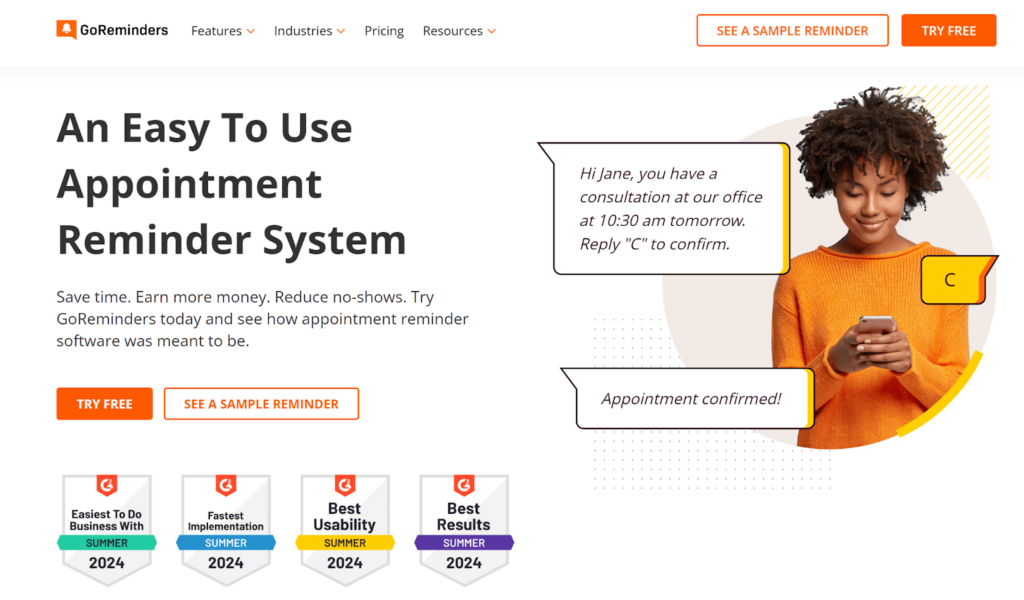
GoReminders is a powerful yet user-friendly appointment reminder software platform designed to reduce no-shows, simplify scheduling, and make client communication easier.
Unlike many other platforms, GoReminders was born from the real experience of business owners dealing with costly missed appointments. Our main focus is helping appointment-based businesses (salons, dentists, cleaning services, vets, barbershops and more) manage bookings and maximize attendance with less hassle.
What sets GoReminders apart? It’s super easy to set up and use. You can book an appointment and send a customized reminder in less than a minute. You can even send reminder sequences, with multiple messages before and after the appointment.
Even if you have a more unique setup, GoReminders offers a wide range of configurations and integrations via API or Zapier that can fit just about any workflow or business model.
The longer you use GoReminders, the more time you save by reducing no-shows, automating text and email reminders, and configuring your booking process to your liking.
We also offer a 14-day free trial (no credit card required) and a 30-day money-back guarantee, so you can try out all the features risk-free. Starting at $25 per month (annual billing), it’s an ideal choice for small- to medium-sized businesses that need an efficient, affordable reminder system without the heavy lifting.
| Feature | Description |
| Automated Reminders | Sends customizable email and SMS reminders with customizable timing options, so appointments are always top of mind for clients. |
| Reminder Sequences and Follow-Ups | Send up to 3 messages before and 2 messages after the appointment to stay in contact with your client at every stage. |
| Easy Setup | Quick 30-second setup process with a straightforward user interface, perfect for small business owners new to tech or too busy to learn a complex solution. |
| Two-Way Messaging | Turn any reminder into a full 1-on-1 chat with you and your client. Let clients respond to any reminder with C to confirm, R to reschedule, or X to cancel — or even a custom message. You can also pick which response options you provide in your reminders, if any. |
| Customizable Follow-Ups | Send post-appointment messages for reviews, rebooking, or upselling, enhancing customer relationships and retention. |
| Calendar and Other Integrations | Integrates with various apps and systems, including third-party calendars, to sync all scheduling and customer data seamlessly. |
| Unlimited Users & Devices | All plans allow unlimited users and devices, great for businesses with multiple team members or locations. |
| Multi-Language Support | Reach diverse client bases by sending reminders in multiple languages. |
| Message Blasts | Personalized bulk messaging for promotions, follow-ups, or last-minute updates. |
| Custom Booking Form | Create a booking form with custom permissions and send a link to each of your clients. Allow customers to instantly book available appointment timeslots or send an appointment request for you to approve. |
| Responsive Support | Help is always available at GoReminders. Our median response time is 19 minutes). |
GoReminders receives glowing reviews for its ease of use, customization capabilities, and customer support. Users appreciate the simple, customizable templates, making it easy to craft reminders specific to each client or appointment type.
While GoReminders is an outstanding choice for small to medium businesses, it may not be the best fit for large corporations with complex internal scheduling needs, especially those with huge staffing demands.
However, our clients enjoy the flexibility of choosing either online, customer-led booking, or internal, business-led booking. Plus, the SMS reply feature makes rescheduling and communicating with clients easier than ever. Overall, users highlight how much time and effort GoReminders saves them. It helps businesses stay organized and boost attendance rates — it’s that easy.
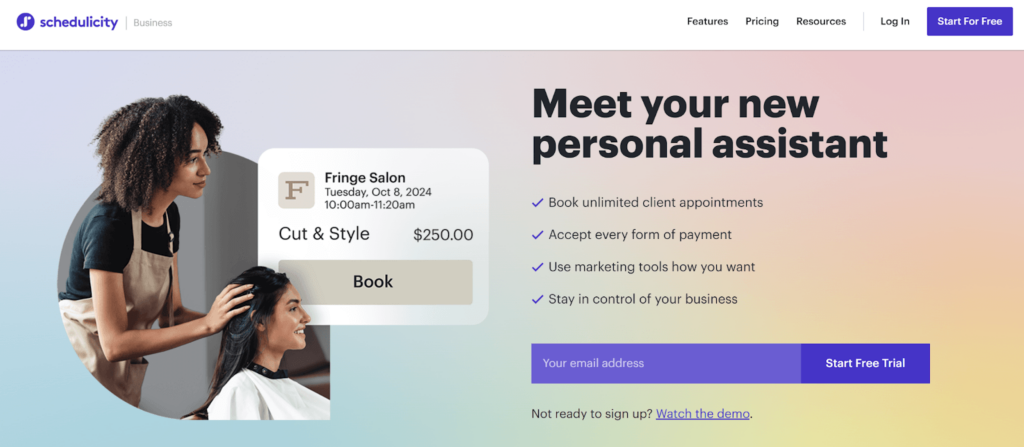
Schedulicity is an all-in-one tool that helps small businesses manage appointments, classes, and workshops with ease. The platform is marketed as a “personal assistant,” offering appointment booking, class management, and online payment options.
A unique feature of Schedulicity is the online marketplace, a common model used by scheduling platforms like Vagaro and Mindbody. Here, users can list their businesses to attract new customers through search on the Schedulicity platform.
Schedulicity plans start at $34.99/month for one user, with additional charges for each new provider.
| Feature | Description |
| Appointment Reminders | Automated reminders, limited to one text and one email per appointment with fixed timing options. |
| Payment Processing | Built-in tools for in-person and online payments allow for product sales and billing. |
| Provider-Based Pricing | Charges $10/month per additional provider, making it less budget-friendly for somewhat larger teams. |
| Class & Workshop Management | Supports both appointment-based and class-based businesses, with scheduling and attendee management options. |
| Client Tracking | Track client responses and monitor repeat no-shows or cancellations. This is useful for retention strategies. |
| Online Marketplace | Allows businesses to list on the Schedulicity app to attract new customers. |
Users recommend Schedulicity for its reliable payment processing features, reasonable entry price, and the platform’s focus on local appointment-based businesses. Positive feedback includes the ease of use and responsive customer support.
But while the straightforward pricing is nice, there are some limitations with the appointment reminder functionality. For example, if an appointment reminder is created less than 26 hours before the appointment, Schedulicity won’t send a reminder at all.
Beyond that, users express frustration with the additional charges for multiple providers, lack of customization in reminders. Some also report occasional bugs with scheduling or text reminders.
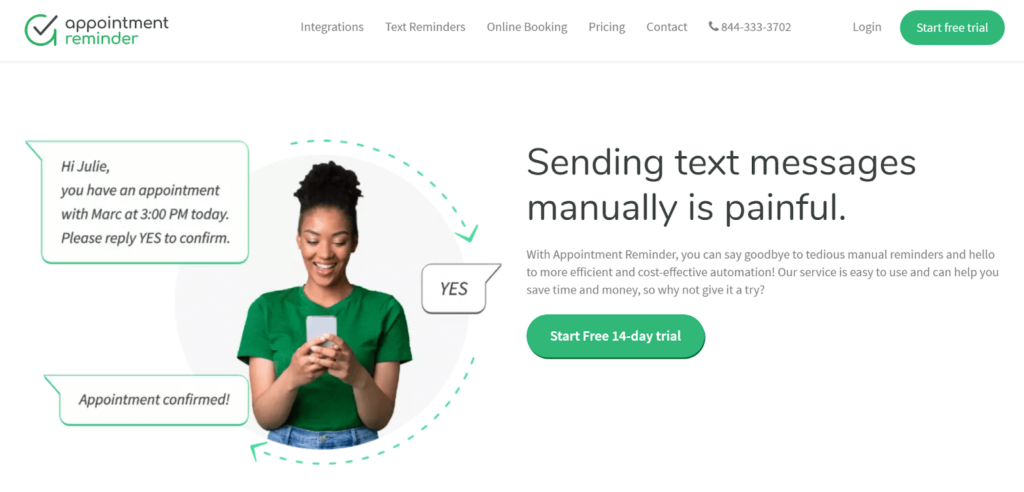
Appointment Reminder is a streamlined tool that sends automated reminders through text, email, and even voice calls. This is valuable for businesses who want to make use of multiple reminder channels. The software also integrates with major calendar applications like Google Calendar, Outlook, and iCalendar.
Customization is a key feature of Appointment Reminder, allowing users to tailor templates to fit specific needs. The pricing is also straightforward, with a Standard Plan starting at $29/month.
However, while Appointment Reminder excels in simplicity and core functionality, those requiring in-depth analytics or a mobile app may find it lacking compared to more feature-rich competitors.
| Feature | Description |
| Automated Reminders | Sends reminders through text, email, and voice calls to help clients stay on top of appointments. |
| Calendar Integration | Syncs with Google Calendar, Outlook, and iCalendar for easy scheduling. |
| Customizable Templates | Allows users to create tailored reminder templates to suit different appointment types. |
| No Mobile App | Lacks a mobile app, which could make on-the-go appointment management harder for some users. |
| Two-Way Communication | Enables clients to respond to reminders, making appointment management simpler. |
| Online Booking | Offers clients the convenience of booking online, reducing the need for phone calls. |
| Local or Toll-Free Number | Adds professionalism to reminders with a dedicated contact number for your business. |
| Lacks Advanced Reporting | Limited in detailed reporting and analytics, so tracking no-show trends or client data may be challenging. |
Users appreciate Appointment Reminder’s simplicity and effectiveness in reducing no-shows. However, for some businesses, it may be too simple. Some users feel the software lacks depth in analytics and data tracking, making it less than ideal for users wanting detailed client insights.
Occasional system glitches and the lack of a mobile app also leave some users wanting more. Despite these minor drawbacks, Appointment Reminder is a non-nonsense tool well-regarded for its core functionality.
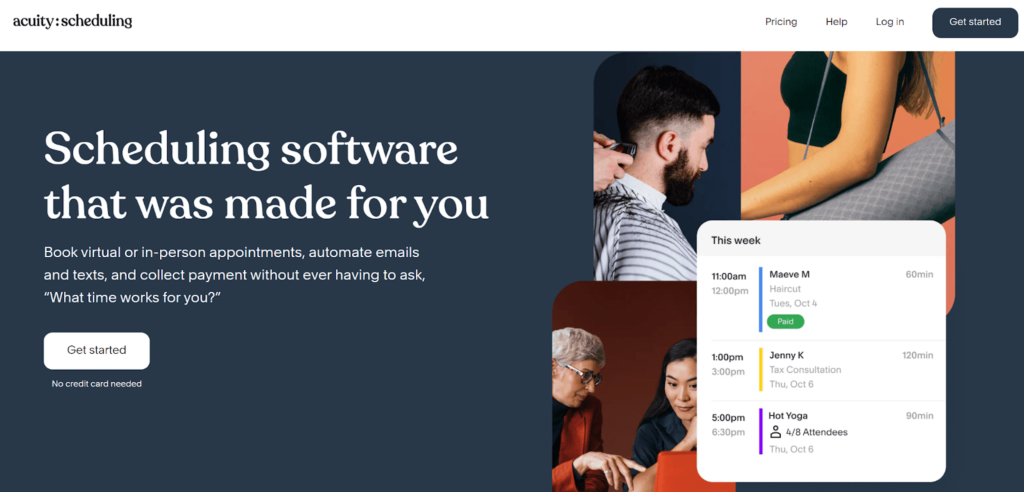
Acuity Scheduling is part of Squarespace, the popular website builder and CMS. It offers scheduling and appointment management features designed for businesses looking to integrate booking, reminders, and payment processing all in one place.
Acuity aims to be an “online assistant” that helps clients book online while sending reminders on behalf of the business. It’s especially appealing to businesses that may also want integration with Squarespace’s website builder. The livestreaming platform and third-party apps for marketing and accounting are big bonuses. However, Acuity’s extensive feature set comes with a steep learning curve. If you only need basic scheduling or reminders, the platform might be a bit more than you bargained for.
Acuity’s tiered pricing model provides growing businesses with scalable options. The Emerging Plan ($20/month) comes with basic booking and virtual meeting integrations, while the Powerhouse Plan ($61/month) supports multiple staff, text reminders, and custom branding options.
Text reminders are only available with the Growing Plan and higher. Even then, clients can’t reply directly to texts to confirm or reschedule. This lack of two-way communication could be limiting, especially for those managing last-minute appointment changes.
| Feature | Description |
| Text Reminders | Available in the Growing and Powerhouse plans, but limited to 300 characters depending on template use. |
| Integrations | Integrates with finance (QuickBooks), marketing (Mailchimp), livestream (GoToMeeting), and payment platforms (PayPal). |
| Customizable Templates | Allows reminder customization with template tags, allowing messages to be personalized. |
| Scalable Plans | Offers three pricing tiers supporting different levels of staff, locations, and features. |
| Online Booking | Clients can book online anytime, simplifying scheduling. |
| Limited 2-Way Communication | No option for two-way SMS responses, limiting client interactivity with reminders. |
| Virtual Meeting Support | Compatible with popular virtual platforms (like Zoom) for remote appointments and classes. |
Users appreciate Acuity Scheduling for its broad integration capabilities and flexibility, especially when paired with Squarespace’s website tools. Many find the customization options quite valuable for setting up reminders that match their branding.
But some users describe the setup process as confusing, particularly for those who don’t require a full Squarespace website. For instance, when using the free trial, new users are sometimes taken to a Squarespace website creation page before they even get access to any of the appointment reminder or scheduling features.
Others point out the lack of two-way SMS communication and the capped number of staff members on lower plans, which can create a bottleneck for larger teams. With the Growing plan, the limit of 6 staff/locations may seem like plenty at first. However, if you have a high staff turnover rate or you manage several part-time employees, you could end up quickly burning through those limits.
For businesses that prioritize extensive customization, Acuity is a solid, if less intuitive option.
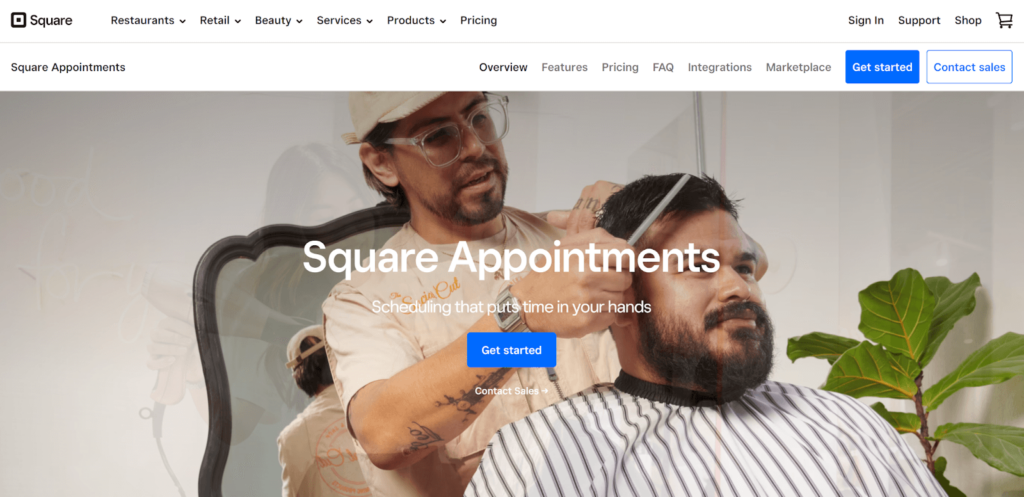
Square Appointments is marketed as an all-in-one scheduling tool for service-based businesses, designed to integrate seamlessly with Square’s payment processing. Known for its minimalist approach, Square Appointments lets businesses handle bookings, payments, and communications in one platform.
Square offers three pricing plans, beginning with a free option for single-location businesses, making it attractive to startups or solo entrepreneurs who are already using Square’s POS tools. The popular free plan includes unlimited staff members but limits businesses to one location. For businesses with multiple locations or more advanced needs, Square’s Plus and Premium plans ($29 and $69 per month, respectively) add features like Google Calendar sync, cancellation policies, and business resource management.
Square’s payment processing is a mandatory part of using Square Appointments. This might be fine if you’re already using one of Square’s credit card readers, or you’re comfortable with Cash App. However, businesses that use a different system (like Stripe) may not find the platform compatible.
| Feature | Description |
| Automated Reminders | Includes email and SMS reminders on all plans, though text customization is limited. |
| Integrated Payments | Payment processing through Square is integrated, making transactions seamless for businesses already using Square POS. |
| Mobile Functionality | Some users report that the calendar feature is less functional on mobile devices. |
| Unlimited Staff | Supports unlimited staff members even on the free plan. |
| Square Messaging Integration | Keeps communication streamlined by centralizing email and SMS exchanges in one place. |
| Assistant Automation | Square’s assistant responds to clients’ text actions, but cancellation and reschedule options can’t be fully configured. |
| Google Calendar Sync | Only available on the Plus plan and above. |
Users appreciate Square Appointments’ simplicity, and the value the free plan offers for startups or solo operators. The integration with Square’s POS is also helpful for small businesses that need a trusted solution for payments.
Square Appointments also includes automated reminders and an “assistant” that auto-replies to text responses. However, users have noted the inability to fully control reminder response options (confirm, cancel, reschedule, etc.). This might be a problem, especially for clients who will frequently opt out, if the option is suggested.
Customer support reviews are mixed. Some users mention delays or less helpful service compared to other platforms.
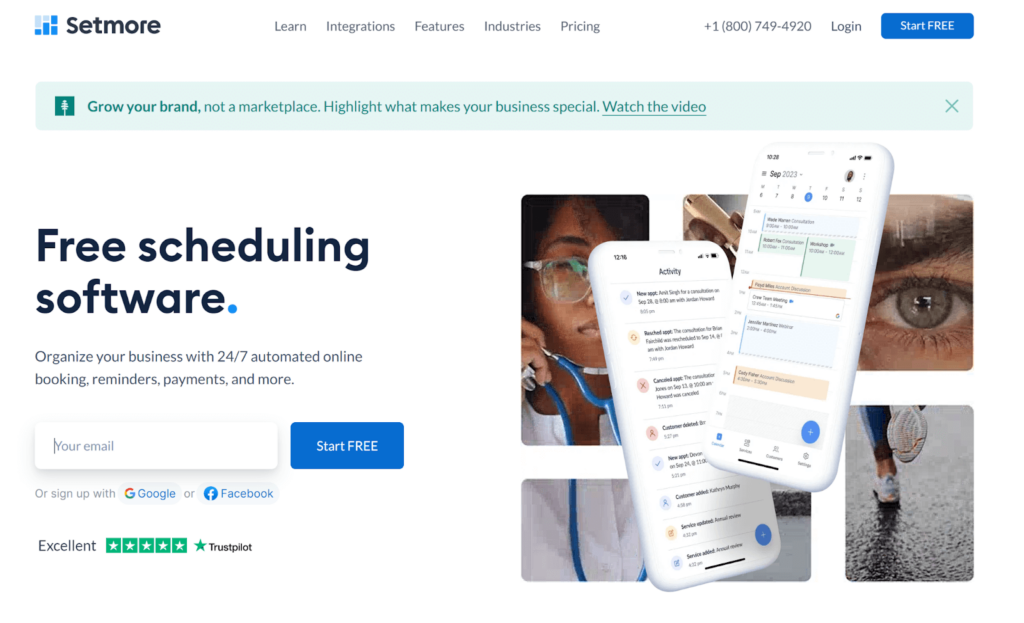
Setmore positions itself as an affordable scheduling tool, offering a strong free plan that stands out for allowing up to four users. This makes it a practical solution for smaller teams and cost-conscious users who can’t afford an upfront investment.
The free version includes essential scheduling and booking tools, with paid tiers for more advanced features. Unfortunately, Setmore considers SMS reminders an advanced feature. Those who want to send reminder texts to clients will need to upgrade.
The Pro Plan ($12 per user/month) provides SMS reminders, two-way calendar sync, and recurring appointments but is limited to one or two users. For larger teams, Setmore offers the Team Plan ($9 per user/month), which includes unlimited users and advanced features like HIPAA compliance. While these prices might seem low, the limitations of the free and team plans can force your hand.
For instance, 4 users is the maximum limit for the free plan. If you want text reminders or HIPAA compliance, you can only choose the Team Plan (Pro Plan allows 1-2 users only), which amounts to $36 per month for 4 users.
That said, Setmore’s simplicity and affordability make it a good choice for small businesses. But those looking for deeper customization or greater scalability may find other platforms more suitable.
| Feature | Description |
| Automated Email Reminders | Free plan includes unlimited email reminders (no text). |
| SMS Reminders | Available only on Pro and Team plans, though limited by unclear usage policies. Also, clients can’t respond directly to SMS reminders to start a two-way chat. |
| Easy Setup | Setmore’s interface is user-friendly and straightforward, suitable for small businesses or organizations without IT support. |
| Custom Booking Page | Allows businesses to create a branded booking page, accessible to clients 24/7. |
| Payment Integration | Enables businesses to accept payments even on the free plan, which is uncommon for “free” scheduling software. |
| Two-Way Calendar Sync | Syncs with external calendars, available in Pro and Team plans. |
| HIPAA Compliance | Available in Team Plan and higher, suitable for businesses in healthcare or regulated industries. |
Setmore is widely appreciated for its generous free plan, which covers basic scheduling needs for smaller teams. Users enjoy the easy setup process, integration with payment platforms, and options to connect with social media. For those on a budget, the free plan’s included payment functionality is a significant advantage.
However, some users find the lack of customization frustrating, particularly for reminders. Plus, Setmore’s fair usage policy around SMS reminders leaves some users uncertain about limits.
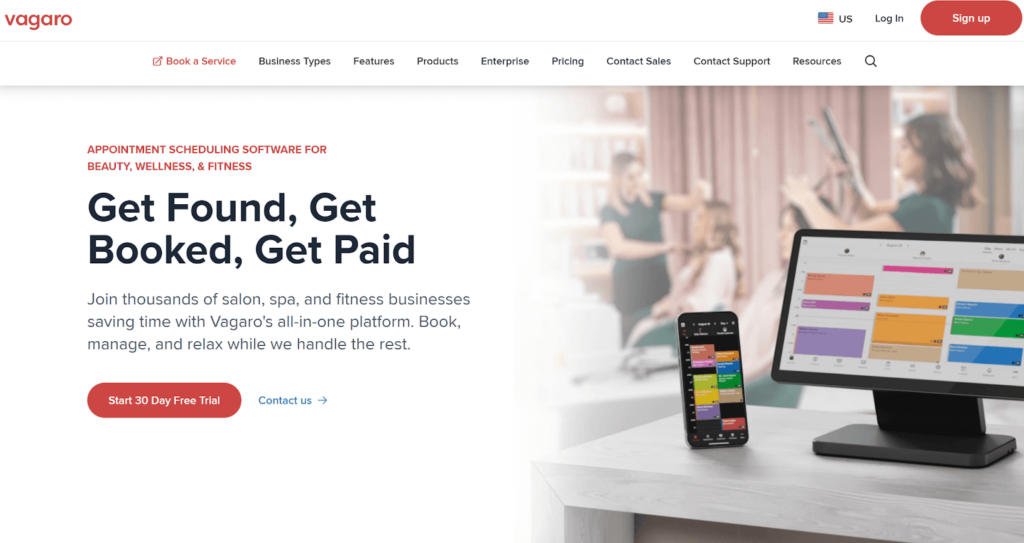
Vagaro is a feature-rich scheduling and business management platform created for service-oriented business with large teams or multiple locations. Like Mindbody and Schedulicity, it operates as both an online booking platform and a marketplace, where clients can search for local businesses.
Vagaro is especially popular among beauty, wellness, and fitness professionals, providing tools like appointment scheduling, employee time logging, email marketing, and payroll management. For branding features, Vagaro offers customization options like a website creator, ecommerce functionality, and marketing capabilities.
Vagaro also offers push notifications through their client app. However, certain functionalities, like two-way texting and enhanced marketplace visibility, come with extra fees. Overall, Vagaro is highly scalable with a lot of features. But many that are included with a base plan are unnecessary. For an appointment reminder solution, it’s a bit overloaded for small businesses.
| Feature | Description |
| Automated Reminders | Offers email and push notifications, though SMS reminders have limited templates and customization options. |
| One Reminder per Appointment | Limited to a single reminder per appointment, which may not be sufficient to prevent no-shows for some businesses. |
| Reporting Tools | Provides analytics to help businesses track marketing effectiveness and find growth opportunities. |
| Customizable Website | Businesses can create a branded website with hosting, which adds an online presence for appointments and ecommerce. |
| Employee Management | Includes time logging and payroll management to simplify those processes. |
| Online Marketplace | Businesses can be listed on Vagaro’s marketplace, but an extra fee may be required to improve visibility in local searches. |
| Payment Processing | Integrated payment with tiered rates is helpful, but higher fees apply for small merchants processing under $4,000/month. |
| Add-Ons for Advanced Features | Additional fees for text marketing, custom-branded apps, and website customization. |
Vagaro earns praise for its comprehensive features, with users noting the ease of scaling for larger teams and multi-location businesses. Users also enjoy the integration of scheduling with payroll, time tracking, and marketing tools. Vagaro’s reporting tools are also popular, which help businesses monitor performance and growth.
However, some users express frustration with Vagaro’s extra charges for certain features, which can add up quickly. Limited text customization and lack of Apple Pay for client payments are other common complaints. Users also mention that the single reminder per appointment might not be enough to ensure clients actually show up.
Despite these limitations, Vagaro remains a popular choice for businesses wanting an all-in-one solution outfitted for growth in the beauty and wellness industry.
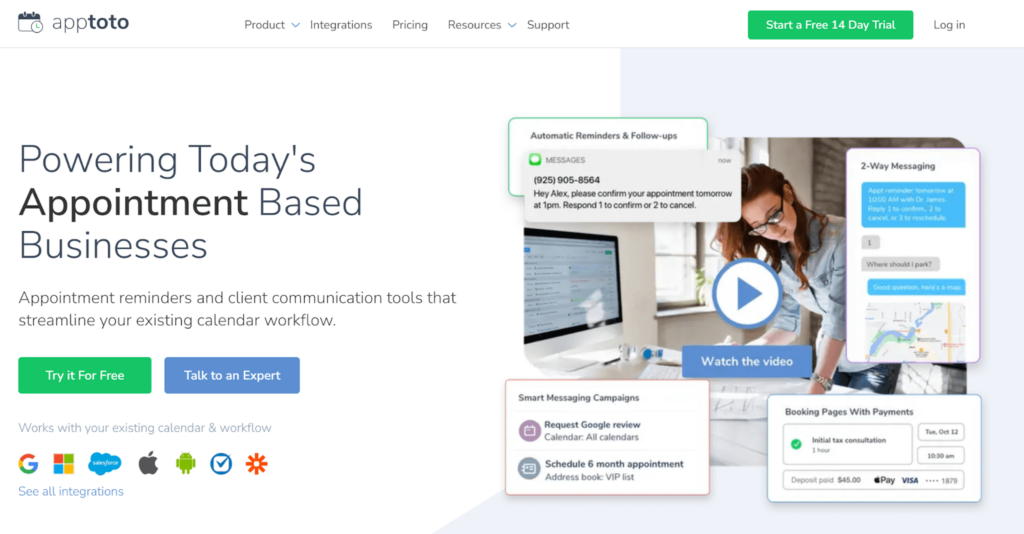
Apptoto is known for its customization and ease of integration with other calendar platforms. It caters to appointment-based and B2B companies in fields like sales, marketing, and recruiting. It provides robust integration options with programs like Salesforce and Zoom. But Apptoto’s most beneficial feature is its two-way communication platform, which allows clients to confirm or reschedule appointments directly through text responses.
Pricing is where Apptoto gets a bit confusing. Plans are structured around the number of users and message credits, with a base plan at $39/month covering three users and 450 credits. Businesses that rely heavily on automated messaging may need to monitor usage closely, since exceeding the credit limit (with any automated reminder) incurs additional fees. Users that send several automatic appointment reminders and follow-up messages per month (and receive replies from customers) could reach their plan limit in as few as 33 appointments.
For small businesses that prioritize customizable reminders and strong integration options, Apptoto is a solid choice. However, if you’re looking for a more intuitive, flexible tool, you might find other platforms more suitable.
| Feature | Description |
| Automated Reminders | Customizable SMS, voice, and email reminders, ideal for tailoring messages to individual client needs. |
| Two-Way Communication | Allows clients to confirm or reschedule via SMS without disclosing personal contact info. |
| Calendar Sync | Integrates with major calendar platforms, ensuring appointments are synchronized across different devices. |
| Integrations | Connects with Salesforce, Stripe, SQL databases, and more, though some of these require higher-tier plans. |
| Message Credits | Includes a set number of message credits based on the number of users in your plan. Exceeding limits results in additional charges unless overages are disabled. |
| HIPAA Compliance | Available on the 16-user tier and above, which is good for healthcare providers who need a certificate to guarantee secure client data. |
| Money-Back Guarantee | Offers a 30-day money-back guarantee, allowing businesses to test the platform risk-free. |
Apptoto receives positive feedback for its customizable reminder capabilities and affordable pricing for small businesses. Users also value its broad integration options, making it a good pick for B2B applications. Many users appreciate the two-way SMS communication, which simplifies client interactions and reduces no-shows.
But some users report challenges with the interface and a learning curve for mass texting/campaign setup. Others mention occasional technical glitches or app crashes, which can disrupt appointment management.
The right appointment reminder app can make a world of difference in keeping your schedule full and your clients happy. With so many options available, your choice will ultimately depend on a few key factors:
For small businesses seeking flexible, yet straightforward appointment reminder software, GoReminders should be at the top of your list. With its intuitive setup, you can start personalizing and sending text and email appointment reminders in seconds. Keep track of all your customers, customize your booking process, integrate with your calendars or other apps, schedule follow ups, send mass texts, and much more — all for a price that makes sense.
Reducing no-shows shouldn’t be that difficult. Neither should communicating with clients. Let GoReminders handle the admin work so you can get back to doing what you do best — running your business.
Ready to see how easy it really is? Send a sample reminder or try GoReminders free for 14 days (no credit card required).
Try GoReminders free (no credit card needed)
Get set up in 30 seconds. No credit card needed.
